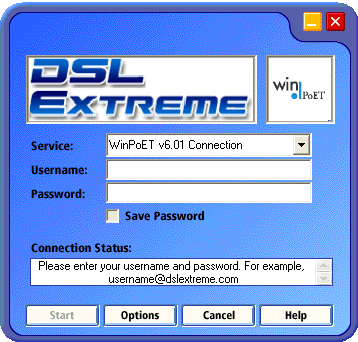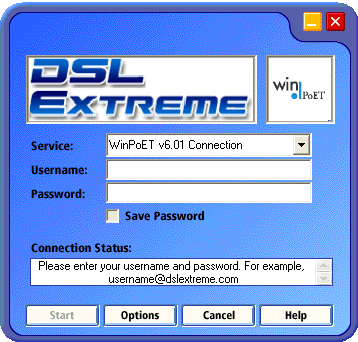Windows 95, 98, ME PPPoE setup
Windows 98 does not have the PPPoE client built in like Windows XP.
You'll need to use a 3rd party software. One such software is WinPoET and it's documented below.
Another alternative is a free software called raspppoe.
That program, and more information is available at: http://www.raspppoe.com/.
WinPOeT
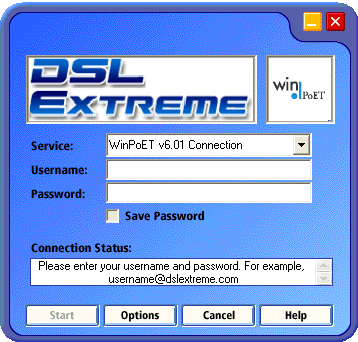
What do I need installed on my system to install WinPoET?
- You need a working dialup adapter with a TCP/IP stack bound to it, and Microsoft Virtual Private Networking.
- Right click your network neighborhood.
- Choose "Properties"
- Look for "Dial-Up Adapter" and "Dial-Up Adapter #2 (VPN Support)
- If you do not have either of these, go to Question 4.
- Note: On Windows '95 you need DUN 1.3.
-
- Can you give me a quick how to install WinPoET 2.0 (or above)?
- Launch WinPoET installer
- Click "Next"
- Click "Accept" - Software License window
- Click "Accept" - Internet Service License window
- Click "Next" - Information window
- Click "Next" - Choose Destination window
- Click "Yes" - I want to restart window
- Click "Finish" to reboot
- Double click on WinPoET icon on your desktop
- Enter your "User Name" as provided by your ISP.
- ( Ex. 3332221111@value.net).
- Enter your "Password" as provided by your ISP
- Click on "Save Password"
- Click on "Connect"
- Surf Away!
-
- "Failed to detect iVasion adapter. Verify that iVasion adapter is installed."
- First uninstall WinPoET.
- Have your Windows disk (or cab files) handy
- Go to "My Computer"
- "Control Panel"
- "Add Remove/Programs"
- "Windows Setup"
- Double Click on "Communications"
- Make sure "Dial-Up Networking" and "Virtual Private Networking" are NOT checked off.
- Reboot.
- Follow steps 1 through 5.
- Check off "Dial-Up Networking" and "Virtual Private Networking"
- Reboot
- Reinstall WinPoET.