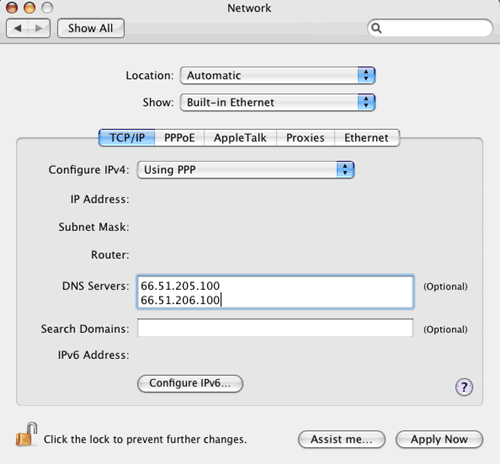Choose Location, and then Choose Network Preferences
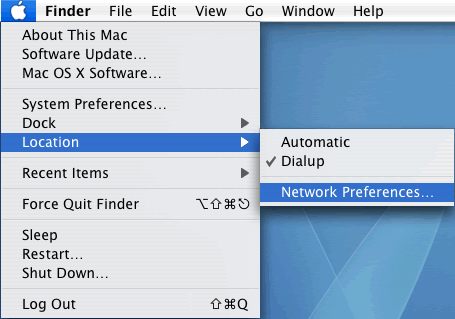
Click the Apple menu at the top left of the screen.
Choose Location, and then Choose Network Preferences 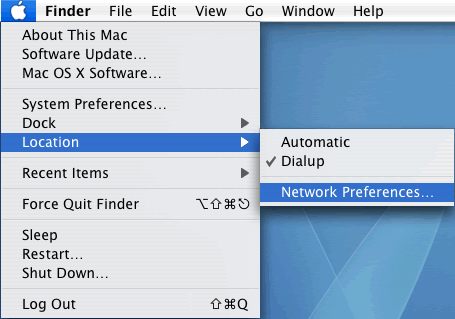
In the Network window, Double-Click on Built-in Ethernet, or change the 'show' drop-down to Built-in Ethernet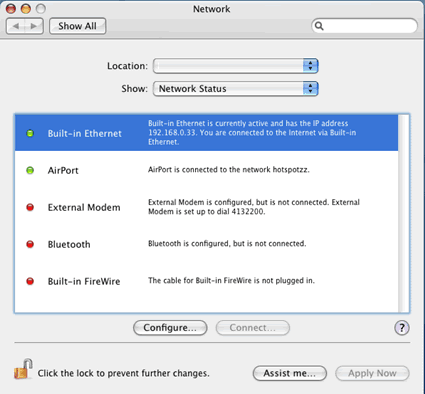
Select the PPPoE tab, Check the Box for Connect using PPPoE, and fill in the username and password. 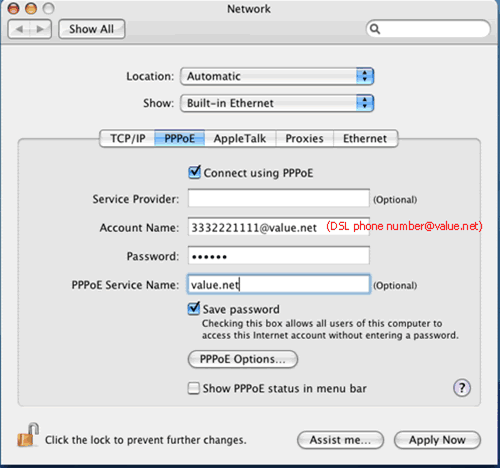
You can also configure additional session options, such as automatic connection, idle timeouts, and disconnect options
by clicking on the PPP Options button at the bottom of the window. A panel will offer various options:
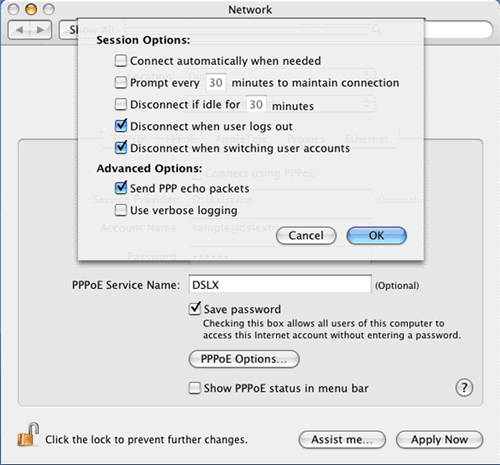
You may also wish to configure the TCP/IP settings, such as DNS server addresses.
To do this, click on the TCP/IP tab. Ensure that Configure using PPP is selected, and enter the DNS servers in the space provided.